MRP-VIDEO and MMS transmitting
To explain the process of sending multimedia messages by the MRP Video-Server and receiving MMS on the receiver´s mobile phone we would like to bring out several most frequent examples as shown in the following schemes.Scheme A: An alarm MMS message being transmitted to your mobile phone form the Video-Server connected to the Internet via the fixed line
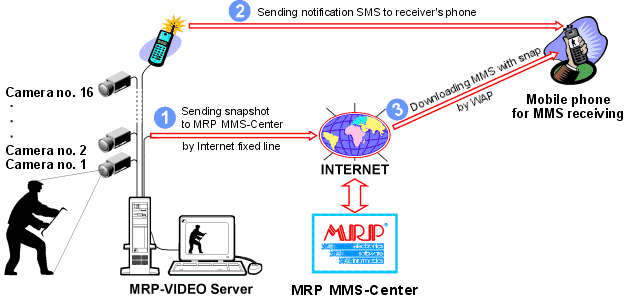
|
|
In the event of an alarm registered by a concrete video-camera the Video-Server is capable to record the event and send, subsequently, a corresponding alarm snapshot to the MRP-MMS-Center as an MMS message. The MMS message is transmitted via the fixed line by means of which the MRP-Video Server is connected to the Internet. |
|
|
Afterwards, the Video- Server will sends a special notification text message (SMS) on the receiver´s mobile phone. The SMS message is sent via the GSM mobile phone connected to the serial interface of the PC Video-Server using a special cable. |
|
|
The receiver´s MMS mobile phone is able to decode the incoming notification text message (SMS) automatically. The SMS message notifies you on having a multimedia message saved in the MRP-MMS-Center being ready for downloading. Subsequently, the MMS download from the MRP-MMS-Center is activated automatically using the WAP service. After the MMS download termination the mobile phone informs you on receiving a new message. |
Scheme B: An alarm MMS message being transmitted to your mobile phone from the Video-Server if not connected to the Internet via the fixed line
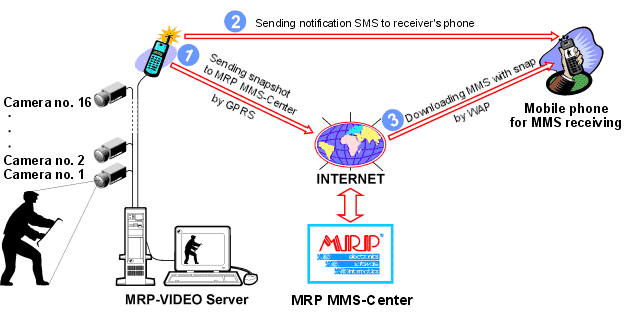
|
|
In the event of an alarm registered by a concrete video-camera the Video-Server is capable to record the event and send, subsequently, a corresponding alarm snapshot to the MRP-MMS-Center as an MMS message. The MMS message is transmitted via the dial-up Internet connection using a mobile phone. The mobile phone connected to the MRP-Video Server needs to support the GPRS service (when transmitting MMS messages according to the scheme A the GPRS support is not required). |
|
|
Afterwards, the Video-Server will sends a special notification text message (SMS) on the receiver´s mobile phone. The SMS message is sent via the GSM mobile phone connected to the serial interface of the PC Video-Server using a special cable. |
|
|
The receiver´s MMS mobile phone is able to decode the incoming notification text message (SMS) automatically. The SMS message notifies you on having a multimedia message (MMS) saved in the MRP-MMS-Center being ready for downloading. Subsequently, the MMS download from the MRP-MMS-Center is activated automatically using the WAP service. After the MMS download termination the mobile phone informs you on receiving a new message.. |
Scheme C: An ordinary monitoring MMS message being transmitted to your mobile phone
from the Video Server connected to the Internet via the fixed line
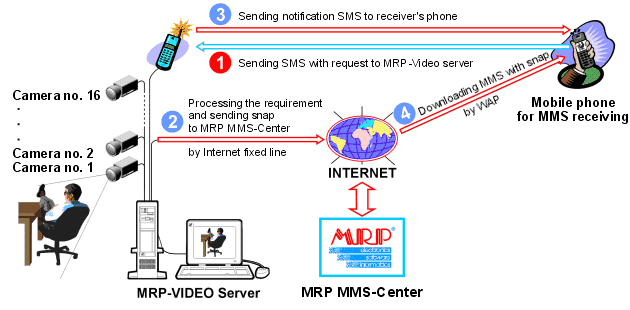
|
|
Using your mobile phone you can send an SMS message to the Video-Server with a request for forwarding an up-to-date snapshot from a selected video-camera. |
|
|
After processing the requirement the Video-Server will send the snapshot to the MRP-MMS-Center as an MMS message. The MMS message is transmitted via the fixed line by means of which the MRP-Video Server is connected to the Internet. |
|
|
Afterwards, the Video-Server will send a special notification text message (SMS) on the receiver´s mobile phone. The SMS message is sent via the GSM mobile phone to the serial interface of the PC Video-Server using a special cable. |
|
|
The receiver´s MMS mobile phone is able to decode the incoming
notification text message (SMS) automatically. The SMS message informs
you on having an MMS message saved in the MRP-MMS-Center being ready for downloading. Subsequently, the MMS download from the MRP-MMS-Center is activated automatically. After the MMS download termination the mobile phone informs you on receiving a new message. |
Though the above mentioned schemes describe sending one MMS message very clearly, the Video-Server may be configured to send more than one MMS message at the same time. For instance, you can set the Video-Server to send concurrent snapshots from the violated video-camera during alarm in strictly defined intervals. Via an SMS message you can also ask for sending several snapshots from different video-cameras and in selected intervals. Each of the snapshots is sent off as a single MMS message (with a single notification SMS message) where a camera name, a date and time of taking a snapshot and its type are displayed.
©2021 MRP-Informatics, s.r.o., info@mrp.eu, fax: +420 577 059 250

