MRP Video Viewer
The MRP-Video Viewer is a program designed for work with the database of
snapshots created
by the MRP-Video Server. The most important features of the MRP-Video Viewer are
described
in the paragraphs listed bellow.
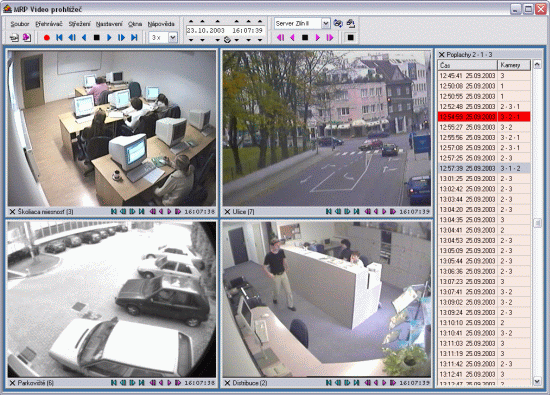 Fig. The MRP-Video Viewer |
Synchronized viewing
The MRP-Video Viewer is based on the real-time viewing. This operating mode
brings a lot of advantages the most important of them being the synchronized
viewing of all video-cameras at the same time. It enables viewing records of all
video-cameras at the same time and exactly in the same way as they had been
recorded by the MRP-Video Server. Owing to the feature used solely
with expensive and high-quality hardware systems you can obtain a general
overview of the situation in the guarded object.
Simple viewing
One of the principal advantages of the MRP-Video Viewer is a simple record
viewing using the Time Navigator. The Time Navigator is a control element
specially designed for a quick time setting using a keyboard, a trackball, a
calendar or a list of the most frequent times. To skip to a concrete date and
time it is not necessary (as with other programs) to open saved record sequences
in a complex fashion and search out in them. You can simply set the required
time in the Time Navigator and all camera windows will display the recording
sequence with the required time. This way you can skip quickly and easily to any
spot of the record and start playback from here.
 Fig. Time Navigator |
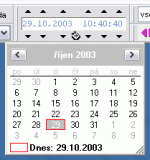 Fig. Open Calendar |
Viewing mode extension
The MRP-Video Viewer supports all standard features such as viewing, skip to next snapshot or
skip to the beginning/end of a recording. Viewing alarms and skip to next alarm are additional
features. The Viewing alarms feature allows you to view only the recording sequences that had
captured a move in front of a video-camera and to skip the dull passages automatically. This way you
can search out important events very effectively.
Fig. Viewing control buttons |
Register of alarms
When developing the Register of Alarms the main emphasis was laid on clearness of arrangement.
Other programs mostly display the Register of alarms for each video-camera individually. When
viewing alarms you have to change over among single Registers which makes it less clear.
The MRP-Video Viewer allows you to integrate more or all video-cameras into one Register. The
Register of Alarms is not limited by any interval and you can move in the framework of all alarms
of all integrated video-cameras. The structure of the Register of alarms is designed most simply
with regard to clearness of arrangement. On each line there is a camera number, a time and
a date of an alarm. All additional information such as a camera name and alarm duration have been transferred into a “bubble”. The “bubble” can be displayed after positioning the pointer over the
particular line with the concrete alarm. Click twice for shifting the camera display to the beginning
of the alarm.
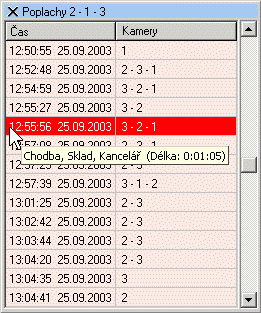 Fig. Alarm Register (camera No 2, 1 and 3) |
Additional watching
The additional watching mode allows you to search out events, that you may fail to see, without
viewing extensive passages of recording. Simply define the image region and the MRP-Video
Viewer will start searching out all the recorded events and actions in the region.
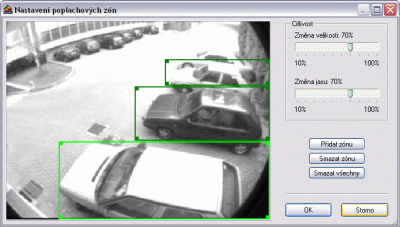 Fig. Setting additional alarm zones |
Export and print
The MRP-Video Viewer enables to export recording sequences in a file in the AVI format. You can
play back and view the file even if the MRP-Video Viewer is not installed in your PC (this mode
makes for easier e.g. handing on the recordings to the police). You can freely enter a data and time
and a camera description in the exported record. A comfortable guide with an intuitive controllership
will lead you through the Export. The guide allows you (in case of need) to set technical parameters,
such as a codec used for compression or the viewing speed. It is taken for granted that a concrete
snapshot is saved as an image (in the JPEG and BMP formats) and printed on a printer.
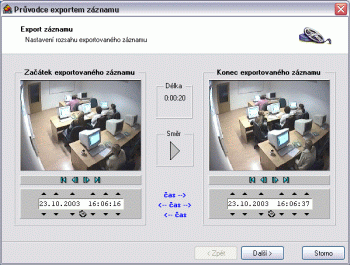 Fig. Setting the exported sequence range |
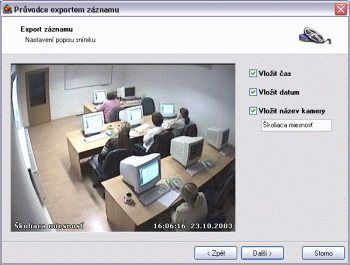 Fig. Selecting data entered in a snapshot |
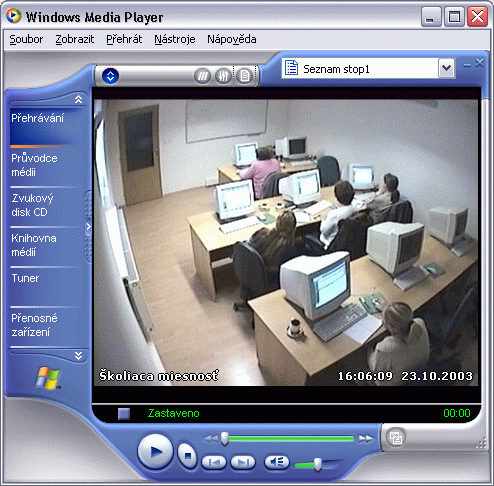 |
| Fig. Viewing exported record in the Windows Media Player program |
Appearance setting
You can adjust the MRP-Video Viewer appearance to fit to specific conditions
of usage and to a particular user. You can save several design patterns and then
simply switch over among them. This feature enables to re-adjust the MRP-Video
Viewer effectively, in dependence on the changing conditions of usage (more
users, more monitors, higher display image resolution, switching over among
video-cameras, different operating principles, etc.).
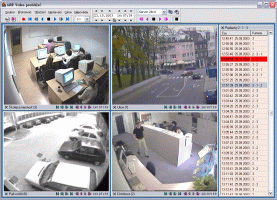
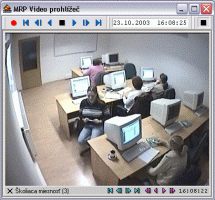
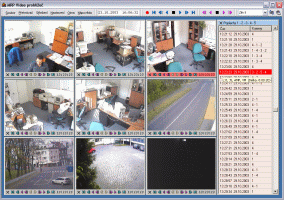
Fig. Variants of the MRP-Video Viewer appearance. You can define your own design patterns and simply switch over among them.

